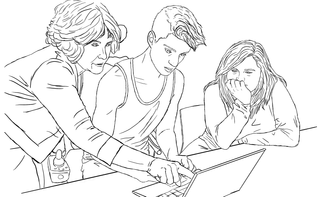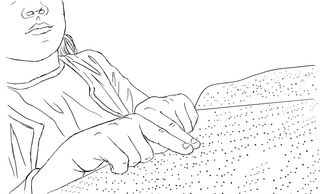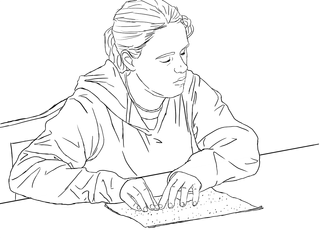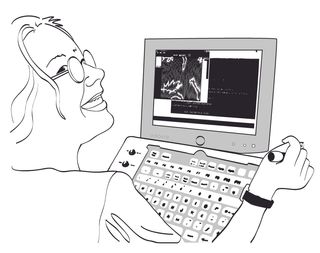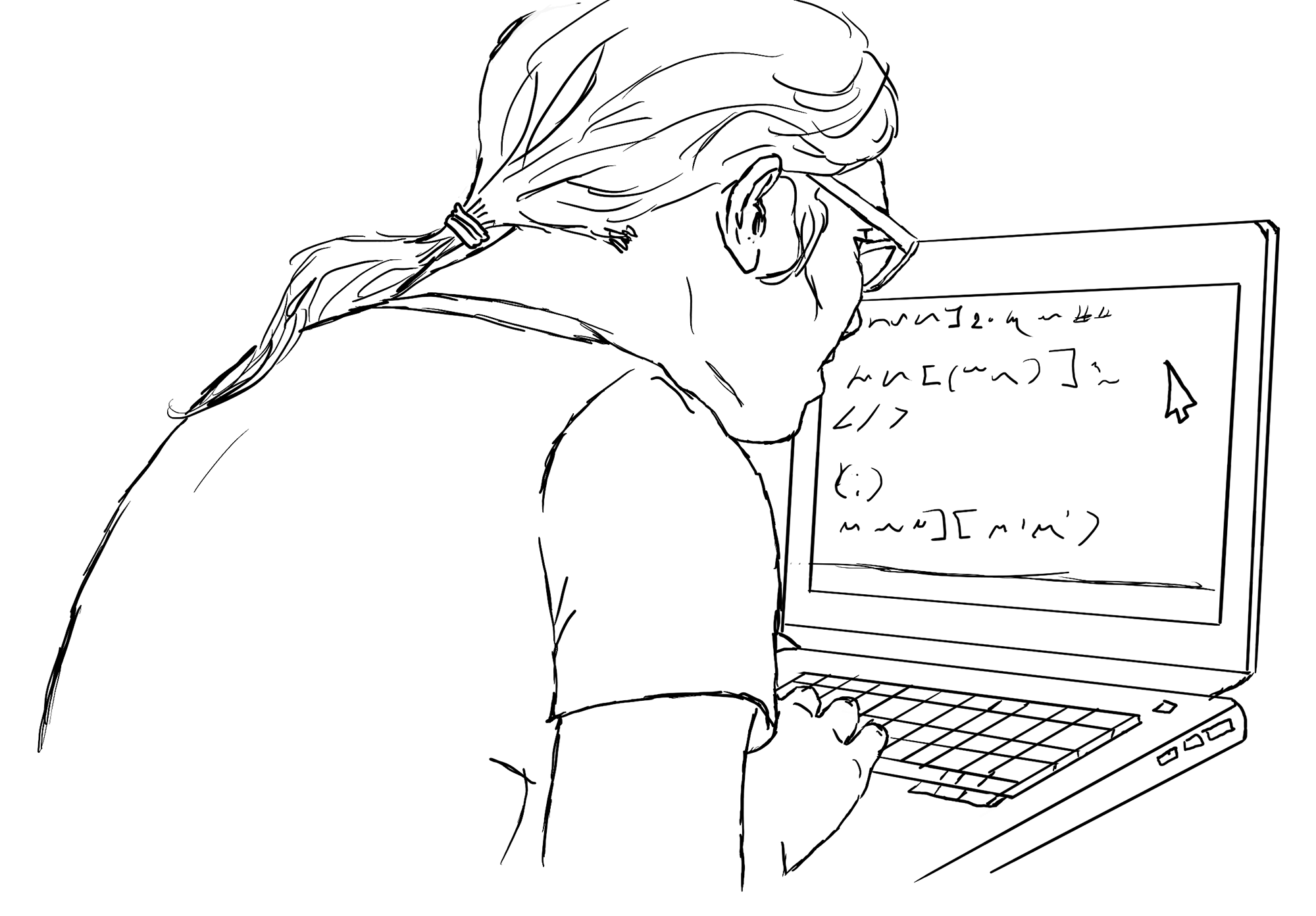
Teaching Accessible Computing
For computing to work for everyone, it must be accessible to everyone. Alas, it is not: people with disabilities in mobility, vision, hearing, learning, attention, and more regularly face software that is hard or impossible for them to use. One reason for this is that when we educate future software engineers, we rarely teach them anything about accessibility. This limits their ability to find and fix accessibility defects and advocate to their organization to prioritize those fixes. More importantly, it limits the capacity of software organizations to design software that is accessible from day one.
This book addresses this problem by offering concrete pedagogical ideas for educators about how to integrate accessibility into their computer science classes. It teaches basic foundations of accessibility that are relevant to major areas of computer science teaching, and then presents teaching methods for integrating those topics into course designs. Our hope is that computer science teachers will be able to read the first few introductory chapters, and the chapters relevant to their teaching, and use their learning to teach accessible computing in their classes.
This book is a living document! If you’d like to be notified of future updates, or if you’re interested in contributing a chapter in your area of expertise, please let us know through the Teaching Accessible Computing book Interest Form . If you have suggestions for improvement, send them to our lead editor, Alannah Oleson .
Many people contributed time, effort, and expertise to this book beyond just the authors and editors, including those listed in the Acknowledgments chapter.
Chapters
Acknowledgements
This book is a labor of love created through the hard work of many people who are passionate about teaching accessible computing. Many (though not all) of them are listed on our Acknowledgements page, and we thank all our community members who contributed their expertise to shaping this resource. This book is freely available due to the support of the National Science Foundation Grant CNS-2137312, which funds the AccessComputing project.
License
Creative Commons Attribution-NonCommercial-ShareAlike 4.0 International [ Learn more ]Want to print this book or generate a PDF? See all chapters on a single page and then print or export. Long books can take some time to render.
Citation
Alannah Oleson, Amy J. Ko, Richard E. Ladner (2026). Teaching Accessible Computing. …, retrieved 2/21/2026.
Editions
1st 1/17/2026 read
Launch of the first edition of the Teaching Accessible Computing book, with 16 chapters on how to integrate accessibility topics into CS courses.